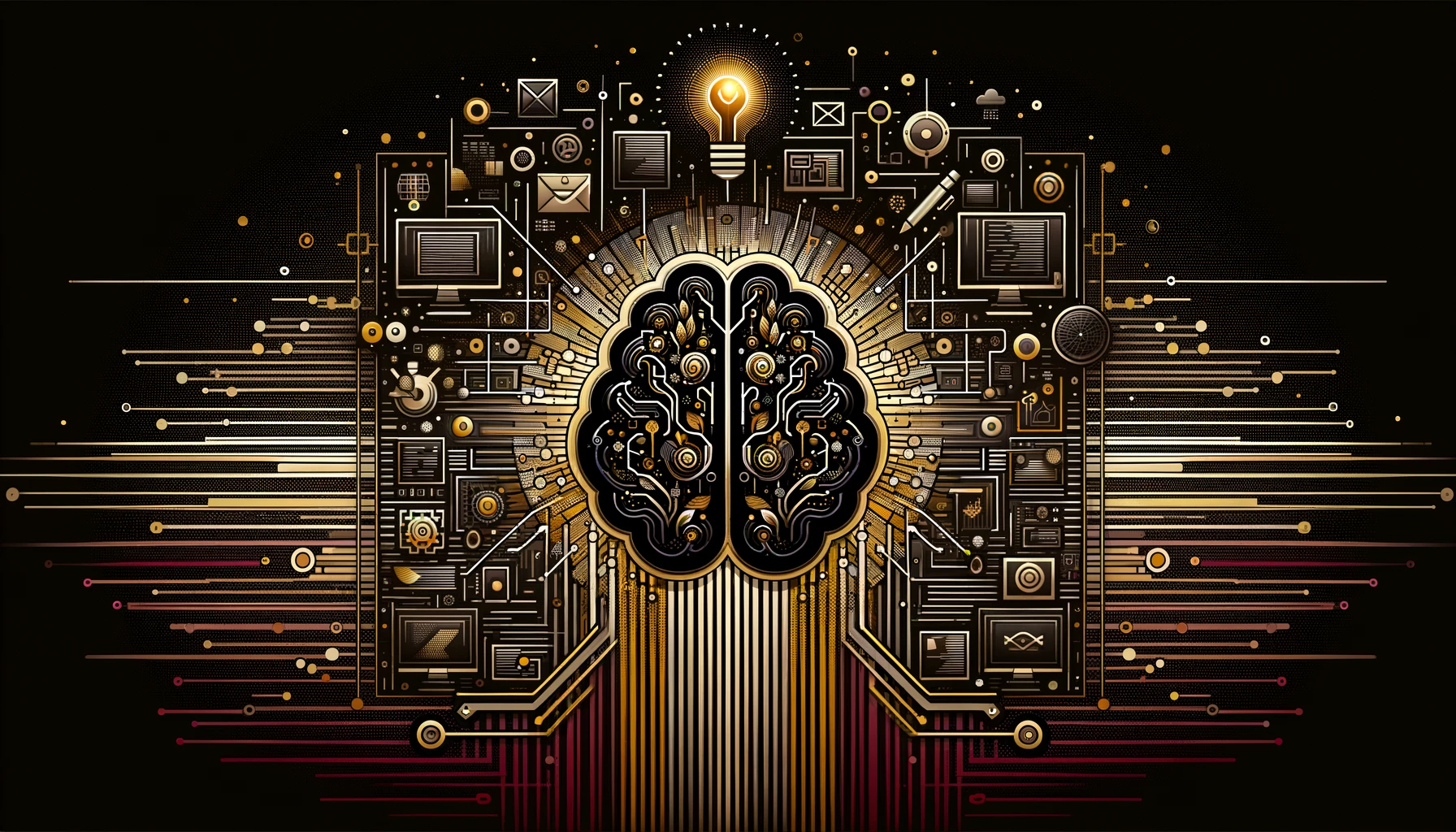In this article, I’ll be exploring how online business owners can unlock creative content generation with ChatGPT.
It’s safe to say, that in our digital age, content creation is the heartbeat of online business success. In 2019 I remember Gary Vee saying you need to be creating 100 posts a day. The landscape has changed since then, and whilst visibility is still important, I believe quality over quantity is also important. Do a quick Google search, and you’ll be inundated with advice and opinions on what the best rules for content creation are. In truth, it comes down to your brand and goals.
Here are two great articles to support you in deciding what’s best for you.
Sendible: https://www.sendible.com/insights/how-often-to-post-on-social-media
Hootsuite: https://blog.hootsuite.com/how-often-to-post-on-social-media/
I think we can all agree that consistent content is much better for business than no content at all. But let’s face it, brainstorming fresh content ideas and turning them into engaging pieces can sometimes feel like summoning magic. Enter ChatGPT, your digital alchemist, ready to transform the way you think about content creation. Whether you’re crafting blog posts, social media content, or looking for innovative ideas, ChatGPT is the tool you didn’t know you needed—until now. Or maybe you did, and are still clueless about how to use it. Lucky for you, I’m about to share some tips.
Why Use ChatGPT for Content Creation
ChatGPT is a versatile tool that can assist across various stages of content creation, from ideation to writing detailed pieces. It’s about leveraging this technology to enhance your creative process.
Here are several compelling reasons why people might choose to use ChatGPT for content creation instead of tackling it all independently:
- Efficiency and Time Savings: ChatGPT can generate ideas, outlines, and even full drafts much faster than manual brainstorming and writing. This frees up valuable time for other business tasks.
- Overcoming Writer’s Block: When creativity stalls, ChatGPT can provide the spark needed to get the content creation process moving again.
- Consistency in Content Generation: Maintaining a regular content schedule can be challenging. ChatGPT helps keep the flow of content consistent. Which ensures regular engagement with your audience.
- Diverse Content Ideas: ChatGPT can offer a wide range of content ideas across different topics and formats. This can help to diversify your content strategy and appeal to a broader audience.
- Learning and Development: For those looking to improve their content creation skills, interacting with ChatGPT can provide insights into structuring content more effectively and writing with clarity.
- Cost-Effective: Utilising ChatGPT for content creation can be more cost-effective than hiring multiple writers or spending extensive hours creating content yourself. Especially for startups and small businesses.
- Scalability: As your content needs grow, ChatGPT can scale with you. It provides a reliable source of content generation without the need to significantly increase resources or budget.
- Enhancing Creativity: ChatGPT can suggest creative angles and innovative approaches to topics that you might not have considered.
- Support for Non-Writers: Not everyone has the skill or inclination to write. ChatGPT levels the playing field, enabling anyone to produce quality content.
- Quality and Polish: ChatGPT can help refine ideas and polish content. This ensures that the final output is engaging, well-structured, and ready for publication.
Incorporate ChatGPT into your content writing workflow by using it to create first drafts, headlines, or even compelling calls-to-action. It’s a way to streamline your content production and infuse creativity into every piece.
Some Ways I’ve Used ChatGPT for Content Creation
I said I was never going to use ChatGPT for writing because I am a writer and I don’t want to lose my personal touch. However, once I had a play I was hooked. It doesn’t diminish my skills as a writer. In fact, it has enhanced them and given me the ability to produce much more content.
I wouldn’t use it to help me write my poetry, travel blogs, or anything that’s a personal story. But when it comes to business content I’m all for it.
Here are some ways I’ve been using ChatGPT to support me with content creation:
- Structuring my blog posts to ensure they’re SEO-optimised.
- Correcting my grammar in posts. When my Yoast SEO or Grammarly tools point out things like passive voice or underline incorrect grammar, I take the sentence to ChatGPT for fixing.
- Coming up with a posting schedule that aligns with my brand message and goals.
- Structuring eBooks which I’ve used as lead magnets.
- Honing on my overall brand message
- Coming up with witty one-liners for memes
If you’re hesitant around adopting this kind of AI, like I was. Here’s some videos and blogs I’ve shared with my thoughts:
Video – AI and the Future: Exploring the Slippery Slope to Where
Article – Ethical Technology: Balancing Innovation and Responsibility in the Digital Age
Article – Why Every Business Needs to Embrace AI
How to Use ChatGPT for Creative Content Generation
Using ChatGPT for content creation is like having a brainstorming session with a creative genius. Simply start by asking ChatGPT clear, specific questions or giving it a detailed prompt about your topic of interest. For instance, “Generate a content plan for my Tech Witch business”

Now, the issue with asking something this generic is that it’s going to come back with quite generic answers. To ensure it supports you with content that is on brand, it’s important to first spend some time priming ChatGPT. There’s two ways you can do this. Either, have a pre-written guide about what your business does, who your ideal client is etc. and share that with ChatGPT. Or get ChatGPT to ask you questions about your business.

Whenever you start a new chat, ChatGPT will not be aware of anything you’ve spoken about before. However, you can edit your settings to remember information about your business. So you don’t have to go through this process every time. I’ve only done this recently so not sure if this is only a ChatGPT4 feature or if you can do it on the free version.


If you’re unable to do this on the free version there’s a workaround. Have your answers saved somewhere so you can copy and paste them whenever you start a new chat. I’ve done this in a Trello board.
Need support in figuring out how you can use ChatGPT for your business? Consult my Tech Witch GPT.
Creative Content Generation with ChatGPT – Some Prompts
Asking ChatGPT for Content Ideas:
Struggling with content block? Ask ChatGPT for a creativity boost. Try prompts like, “Give me content ideas for a tech blog focused on automation tools.” or “What are trending topics in digital marketing for tech startups?” The more specific you are, the more tailored your results will be.
ChatGPT Prompts for Content Creation and Social Media:
Dive into social media strategy with prompts like, “Create engaging Instagram post captions for a tech solutions brand.” ChatGPT can help draft posts, brainstorm hashtags, or even suggest content calendar themes.
Asking ChatGPT to Write Content:
Directly ask ChatGPT to draft content by providing clear, concise instructions. For example, “Compose an email newsletter introducing a new tech tool for entrepreneurs.” You’ll be surprised by how much heavy lifting ChatGPT can handle.
Using ChatGPT for Content Writing:
ChatGPT can be your unseen writing partner. For content writing, feed it a prompt such as, “Write a 500-word article on the benefits of automated systems for online businesses.” Remember, the magic lies in refining and personalising the generated content to match your unique voice.
Maintaining Your Personal Touch
Integrating ChatGPT into your content creation process offers efficiency and innovation, but maintaining a human and personal touch is crucial for engaging your audience genuinely. Here are some tips to ensure your content remains relatable and authentic:
- Personalise the Output: After generating content with ChatGPT, personalise it. Do this by adding your unique voice, anecdotes, or experiences.
- Incorporate Storytelling: Use stories from your life, customer testimonials, or case studies to illustrate points. Stories resonate with people and can make complex topics more engaging.
- Engage with Your Audience: Involve your audience by asking questions, encouraging comments, or sharing user-generated content. This fosters a community feel and shows that you value their input.
- Show Vulnerability: Sharing challenges, failures, and lessons learned can make you appear more human and approachable. It helps to build trust and shows that you understand your audience’s struggles.
- Use Conversational Language: Write as you speak to make your content feel like a one-on-one conversation with your reader. This can make your content more engaging and easier to relate to.
- Update and Reuse Content: Regularly update content to reflect changes in your industry, your business, or your personal growth. Repurposing content with fresh insights or perspectives can make it more relatable and timely.
- Maintain Consistency in Your Brand Voice: Ensure that all your content, whether generated by ChatGPT or written by you, aligns with your brand’s voice and values.
- Include Visuals and Personal Media: Enhance your content with personal photos, videos, or graphics that reflect your brand’s personality. Visuals can make content more engaging and help convey your message more effectively.
- Solicit Feedback and Adapt: Listen to your audience’s feedback about your content and be willing to adapt based on their preferences. This shows that you’re responsive and committed to providing value.
By following these tips, you can leverage ChatGPT for content creation while ensuring your content remains authentic, engaging, and true to your brand’s essence.
Moving beyond ChatGPT
In the quest for digital excellence, integrating ChatGPT into your content creation arsenal is not just innovative; it’s essential. It’s about harnessing the power of AI to not only streamline your content workflow but to also unlock new realms of creativity and engagement. So, are you ready to transform your online content strategy with a sprinkle of tech witchery and a dash of AI genius? The magic awaits.
Dive deeper into the art of automated content strategy with my Tech Alchemy course for business owners. This course is your gateway to mastering automated launch systems, ensuring your content not only captivates but converts.
And for those who crave the ultimate toolkit, my Tech Witch Tools Spreadsheet and Tech Witch Toolkit are curated to empower your content creation journey with the best digital resources at your fingertips.
Why stop at content creation? With My Tech Witch Services, you can elevate your online presence with a touch of digital magic. From systemising your content strategy to optimising your digital tools, I’m here to transform your online business into a realm of efficiency and innovation.